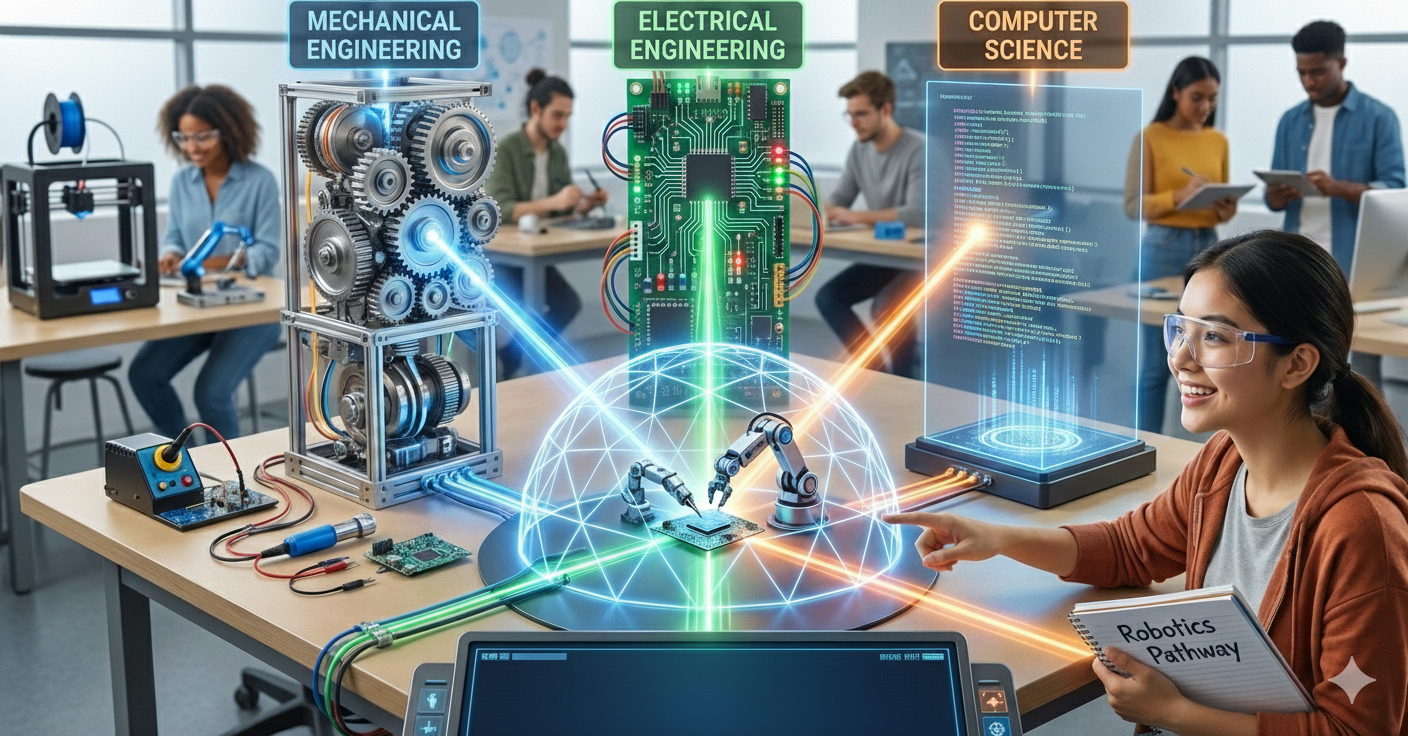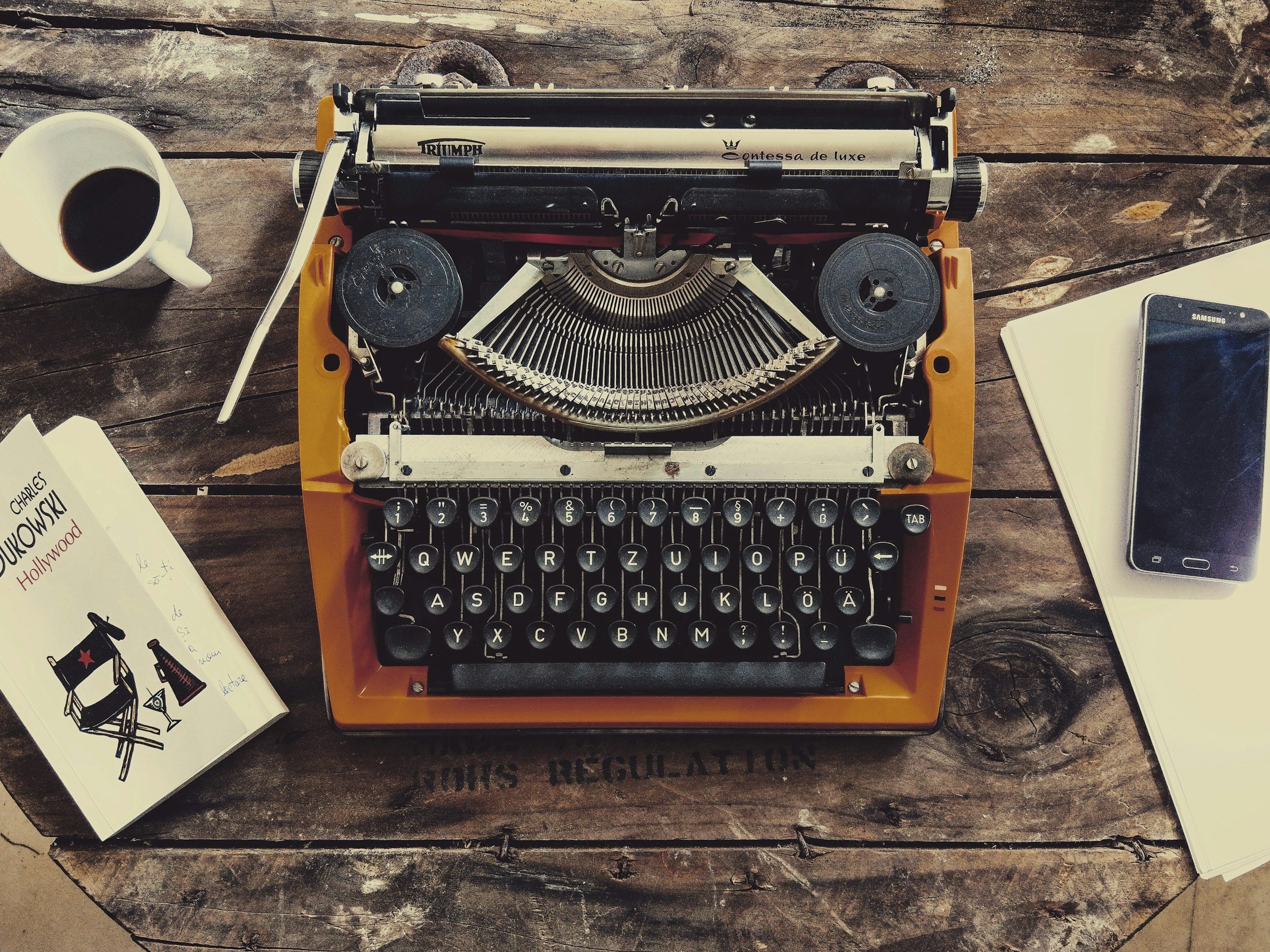25 Tips for Recording Great Audio
By ERMW Team
Thursday, November 30, 2023; Updated January 6, 2026
Recording clear and high-quality audio is essential for any audio-related project, whether it's a podcast, video production, or music recording. In this article, we will explore 25 valuable tips and techniques to help you achieve excellent audio recordings. So, let's dive in!
1. Invest in a Good Microphone: A high-quality microphone can make a significant difference when capturing audio. There are so many different types of microphones for every type of application from miking live music, podcasts, interviews, actors in film scenes, foley sound effects, and so much more! Be sure to do your research and choose a microphone that suits your needs and budget.
2. Understand the Room Acoustics: Be aware of your recording environment and how it affects sound quality. Avoid spaces with excessive echo or background noise.
3. Use Pop Filters: Prevent those unwanted popping sounds by using pop filters. These simple accessories can minimize plosives when speaking into the microphone.
4. Proper Mic Placement: Experiment with microphone placement to find the sweet spot that captures the best sound. Test different distances and angles to achieve optimal results.
5. Control Background Noise: Minimize external noises by choosing a quiet location and using soundproofing techniques such as acoustic panels or blankets.
6. Monitor Audio Levels: Keep an eye on your audio levels during recording to ensure they are not too low or too high: for digital audio recording levels should be bouncing around -15db to -6db, for a good signal-to-noise ratio. There should be no going past 0db, hitting that ceiling causes clipping, which means the peaks of your signal are abruptly squared off, resulting in nasty-sounding digital distortion. Adjust accordingly to avoid distortion or inaudible recordings.
7. Check Mic Cables and Connections: Before recording, ensure your microphone cables and connections are secure and in good condition to prevent any unexpected audio disruptions.
8. Use Headphones: Monitoring your audio through headphones allows you to hear what is being recorded accurately and identify any issues or inconsistencies.
9. Capture Room Tone: Record a few seconds of the ambient sound in the room before your session begins. This will help with post-production editing and maintaining consistency in the final audio.
10. Avoid Overloading: Watch out for overly loud sounds that can cause distortion. Adjust the input levels to avoid clipping and maintain a clean recording.
11. Use a Pop-Up Booth: If you're recording in a less-than-ideal environment, consider investing in a portable pop-up booth to shield the microphone from unwanted reflections and background noise.
12. Optimize Recording Settings: Familiarize yourself with your recording equipment and software settings. Learn about sample rates, bit depths, and formats to ensure you capture the best audio quality.
13. Pay Attention to Mic Directionality: Understand the different patterns (such as cardioid, omnidirectional, and figure-8) and choose a mic with the appropriate mic pattern based on your specific recording needs.
14. Reduce Reverb with Blankets: If you're dealing with a room with a lot of reverb, strategically placing blankets or moving blankets in the recording area can help reduce unwanted reflections.
15. Mind Your Breathing: Be conscious of breathing noises or heavy breaths while recording. Take deep breaths away from the microphone, and use a noise gate during editing if necessary.
16. Experiment with Mic Preamps: Different microphones may require different preamp settings for optimal performance. Don't be afraid to experiment and find the right balance.
17. Use a Shock Mount: To reduce handling noise and vibrations, consider using a shock mount for your microphone. This accessory isolates the mic from any physical disturbances.
18. Wind Noise Protection: When recording outdoors or in windy conditions, employ a windscreen like a blimp, dead cat or even a simple foam cover to minimize wind noise interference.
19. Maintain Consistent Distance: To ensure consistent audio levels and clarity, maintain a consistent distance between the microphone and the sound source during the entire recording session.
20. Monitor Audio in Real-Time: While recording, use quality headphones (they do make a difference and ear buds only let you know there is audio, not the quality of it). Additionally, use audio monitoring tools on a field recorder or software connected to a computer to check for any potential issues promptly. Address them before they become difficult to fix during post-production.
21. Edit With Care: During the editing process, be cautious not to over-process the audio. Use EQ, compression, and other effects subtly to enhance the recording without sacrificing its natural sound.
22. Use Room Ambience Wisely: When mixing audio, consider adding a touch of room ambience to make it sound more natural and immersive. But be careful not to overdo it.
23. Maintain a Consistent Workflow: Develop a consistent recording workflow that you can replicate for future projects. This helps maintain a high level of quality and efficiency.
24. Keep Backups: Always make backup copies of your recorded audio files on multiple storage devices. This will prevent any data loss in case of technical failures.
25. Practice, Practice, Practice: Lastly, practice your recording techniques and experiment with different setups. The more you practice, the better you'll become at capturing excellent audio.
By implementing these 25 tips, you'll be well-equipped to create high-quality audio for your projects. Remember, achieving great audio recordings requires a combination of technical knowledge, proper equipment, and careful attention to detail.
Interested in integrating technology into your recording process to streamline the process? Check out our article, “AI-Generated Music & Sound Design” for some more helpful tips!
Happy recording!